Android and iOS development, simultaneously, allows you to save 60-80% and get a 234% higher ROI than a native app.
Favoring hybrid is therefore a real time and cost saver! Want to know how to create a hybrid application? Let’s discover together the differences in coding between these 2 systems, the reasons to deal with them in parallel and how to get started in Android and iOS development!
What are the differences between Android and iOS app development?

When you develop an app specifically for Android or iOS, it is called a native app. Each of these platforms has its own programming language and technical specifications.
Programming languages
While Android apps are mainly built with Java and Kotlin, iOS apps require only Swift. The main difference between these two programming languages is the ease of development.
With Swift, you need to write less code. So development on iOS is faster than on Android.
Development environment (IDE)
Another major difference between Android and iOS development is the integrated environment (or IDE).
For development on Android, you need to use Android Studio. Launched by Google in 2013, this tool has a wide range of features. This IDE has cross-platform support and many development and debugging options. Android Studio allows you to quickly generate multiple versions of your app for different mobile devices.
Finally, it offers a flexible build system based on Gradle, a production engine running on Java.
As for iOS developers, they rely on the Xcode tool, offered by Apple. Apple’s development environment also benefits from a wide variety of components to create your application, fix bugs, edit sources and check compatibility on all Apple devices.
Both Android Studio and Xcode offer a user-friendly and intuitive interface.
In reality, there is little difference between the Android or iOS IDE. Some developers prefer XCode for its ease of installation, but may complain about limitations when creating large projects. Android Studio fans like it for its advanced code editor and ergonomic layout designer, although the tool sometimes consumes too much memory.
Device size management
One of the main differences between Android and iOS development is screen size support. Apple offers only a limited collection of devices, so there is little difference in resolution or screen size. On the other hand, Android is installed on a large number of devices, with various formats.
This means that the coding is more complex with the latter. You have to adapt the graphics to all devices, which means that you have to regularly check the display of your application, via simulators. The goal is to offer a smooth experience to all users.
As a result, Android app development requires countless revisions and iterations, which can take more resources, as well as time.
Deployment speed
Android applications are published on the Google Play Store. But before they do, they go through a review process that includes automated testing.
However, the Mountain View firm simplifies this process so that the apps are referenced quickly. It also shows flexibility, since in case of refusal, developers can correct errors or problems, and resubmit their application in less than 24 hours.
For iOS apps, you have to wait at least 7 days. Before being published on the Apple Store, they are checked by human experts who control many points, including security. Unlike Google, repeated submission of an application is not well perceived by Apple. It is advisable to offer, the first time, a product that meets all the standards of the Apple brand.
Why to choose hybrid Android and iOS development?
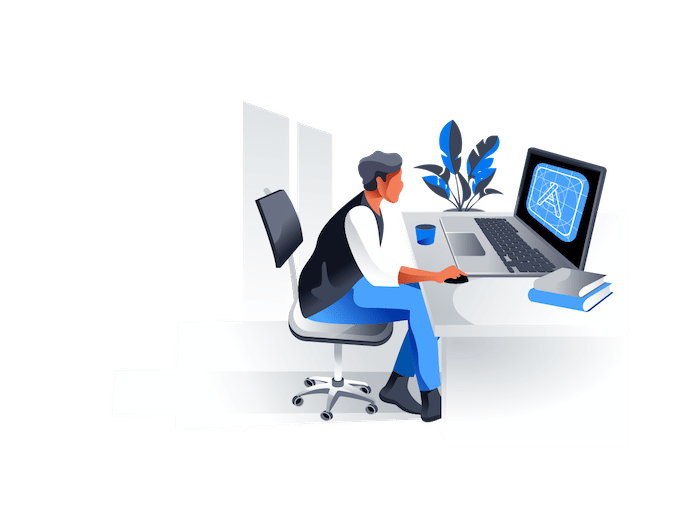
Developing an app for each platform requires a lot of time and work. While a parallel Android and iOS development generates many advantages:
A native experience with a simple backend
A hybrid app combines a native user interface with a simple backend framework. The result: whether on Android or iOS, mobile users enjoy a unique experience. Even if you make fixes and updates on all platforms, the UX remains smooth.
Optimized loading speed

An app developed for Android and iOS offers a lightweight interface that loads content and graphics quickly. It easily adapts to different device screens for fast data display.
In addition, hybrid apps make use of the device’s operating system and its built-in capabilities, without adding extra load. This allows you to innovate with new features for your target audience. You can offer performance that sets you apart from the competition.
Lower development costs
Android and iOS development is less expensive, since you only develop one app. You reduce the work time. The same goes for updates! No need to develop them on different platforms, you kill two birds with one stone.
Simplified development
Hybrid app development does not rely on complex programming languages like Java, Objective C, SDK (iOS or Android). Instead, professionals combine HTML, JavaScript and CSS, thus benefiting from a simpler mobile development framework.
This approach allows Android and iOS to be targeted without having to maintain two code bases. This significantly reduces time-to-market, as the application can be published on multiple app stores with a single code.
Offline use
70% of users abandon an application because it takes too long to load. The offline accessibility feature overcomes this problem.
Hybrid apps use the device’s API to retain important data even when there is no internet connection. Therefore, end users can have uninterrupted access to application data without performance issues.
How to get started with Android and iOS development?
To improve the profitability of your app, here are some rules to follow when developing a hybrid app!
1. Establish priorities
It all starts with your application’s purpose and core functionality. What does your application need to accomplish?
Defining design priorities determines the complexity of the development process for both platforms. You will also be able to anticipate which elements need to be added or removed, so that your app fulfills its purpose on iOS and Android.
2. Find similarities with both systems
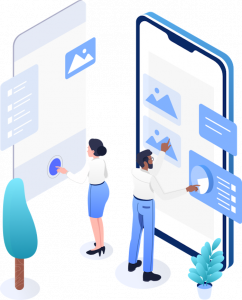
Android and iOS are similar on some points. For example, buttons and push notifications are relatively similar. The icons follow the same pattern, which makes the design process easier.
These commonalities mean that the Android and iOS transition will be simplified. The more you find, the faster you can build the basic structure of your application to work on both Android smartphones and tablets and Apple devices.
3. Getting around interface differences
Just as you listed the similarities, now consider the disparities.
The most obvious difference? Apple devices do not have a “back” button. So you need to take this into account. In order not to hinder the user experience, provide a back button integrated in the interface of your application.
The differences between the two systems also concern fonts, menu structure and ergonomics. By anticipating these disparities, you can look for solutions to erase them from the start and offer an intuitive application on iOS and Android.
4. Test on all platforms
Hybrid Android and iOS development doubles the amount of testing you need to do. Don’t even think about skipping it! You’ll need to check your app’s performance on every medium where it will potentially be installed.
To this end, in your backlog, remember to allow for additional time before the product goes live.
5. Use the right tools
There are tools specifically designed to help you develop an app for Android and iOS. Among them are:
React Native

An open source framework created by Facebook, React Native allows you to develop complete mobile Apps for iOS and Android.
Its programming language? JavaScript.
With support for native features on each platform, React Native helps developers create code that can be used on the web, Android devices and iDevices alike.
Under open source license, this framework has seduced big names like Skype, Pinterest, Sound Clound or Instagram. Among its main features are:
- Components such as Switch, Picker, Button or Slider to create an original interface.
- Widgets to easily add elements to your application, such as a progress bar, input help, drop-down menu bars, etc.
- A vibrant community, ready to help developers of all levels.
Flutter
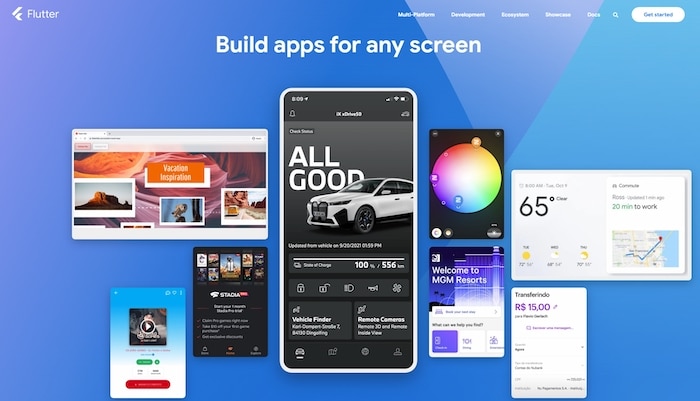
In 2018, Google launched Flutter! This Android and iOS development kit uses Dart as a programming language. So you will be able to create applications dedicated to mobile (Android and Apple), but also to the web, connected TVs or desktop.
Its intuitive interface and its numerous features are appreciated by most professional developers. Among its main assets, we can mention :
- Almost invisible compilation time.
- Tracking and analysis tools to follow changes in the code (and easily spot bugs or errors).
- The extent of its widgets, essential to build an optimized interface.
- An active and listening community.
Our tip
For a successful app, you need to make sure that the chosen provider has the expertise for simultaneous Android and iOS development.