More iOS or Android? How many times have you been confronted with this question? If you have just developed an application (or if you plan to do so), the question of the reference on the Google Play or the Apple Store will inevitably arise… And it is quite normal!
The two platforms gather nearly 6 million applications and are both the most used by mobile users.
Before choosing between one or the other (or both), you should know the differences and specificities of each application store. Google Play, Apple Store, what is the difference between them? What are their common points? We tell you everything!
Volume of available apps
Even though the Google Play and the Apple Store were launched in 2008, the number of applications they offer to their users differs.
Let’s start with Apple Store. The application store of the Apple brand had 500 applications at its launch. In 2021, there were 2.2 million, including 8% of paid applications. In total, there are 750,000 developers who offer their creations on the App Store.
Google Play, on the other hand, has 3.4 million applications, nearly 4% of which are paid. However, this platform is available on a wider range of smartphones and tablets. It therefore generates more downloads.
In fact, the Google Play Store has more than 71% of users compared to 28% for the Apple Store. It should be noted that both platforms regularly remove several applications, which creates a constant variation in the figures.
Security
Security rules are stricter on the Apple Store than on the Google Play Store. To ensure that applications are safe and work properly, developers have to go through a specific review process, which is longer than on Google. The quality standards are high, sometimes leading to “censorship”. Applications identified as potential competitors to Apple’s services may also be rejected.
Google Play Store has a fairly permissive automatic review process. Low-quality applications can therefore pass…
Time limits
The security and quality of applications are related to the control time imposed by each blind.
It takes about 24 to 48 hours for Google Play to review and approve an application. A time shortened to 2 hours for developers who have already published products on the platform…
The process is automated to the maximum, to check that the application is free of viruses or malware, and that it does not contain nudity or copyrighted images.
Apple Store delays are longer. Over 90% of iOS apps are inspected within 48 hours.
Beta tests
Google Play Store offers developers different types of tests before the application is validated. They can test their product with a restricted group of users or make a beta version available to all Android smartphone owners.
In this case, users are informed that the application is currently being tested. They will be invited to share their feedback privately.
The App Store offers a tool called TestFlight, which allows you to invite users to test your app on a beta version of iOS, iPadOS, watchOS and tvOS. All you have to do is invite them by email. The selected users will then be able to provide their feedbacks directly from TestFlight.
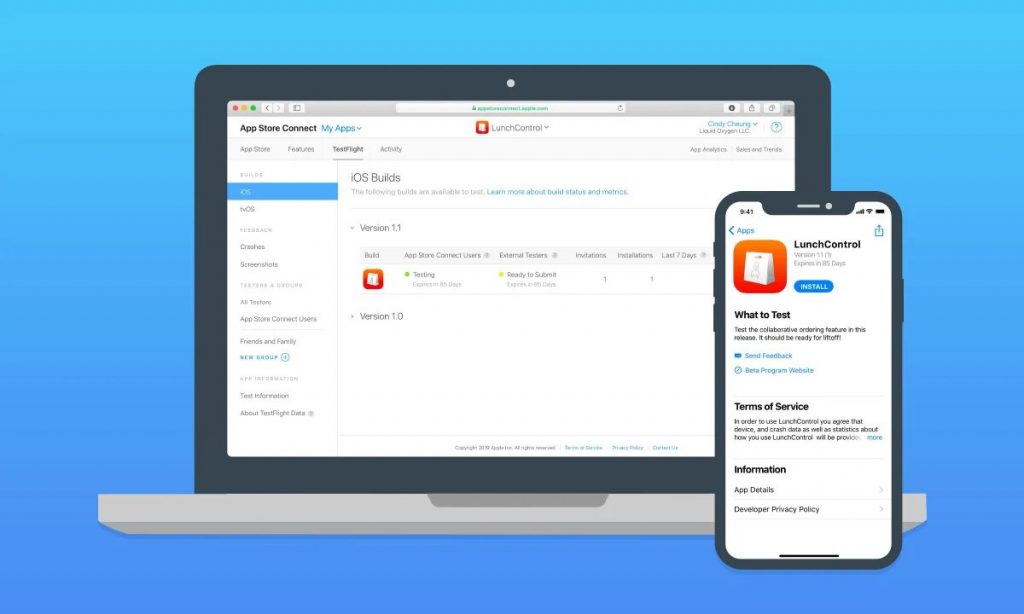
Types of apps
Most of the iOS applications run smoothly on both iPad and iPhone devices. It must be said that Apple does not offer many device models… Generally speaking, they have the same resolution and a similar level of performance.
Nevertheless, some applications are adapted to smartphones and therefore unavailable on tablets… and vice versa! For the developers, it will be enough to ask only one question when creating the application: should it be available on iPhone, iPad or both?
Conversely, the Play Store powers a large number of smartphones and tablets running on scattered RAMs, CPUs and other hardware configurations. Developing apps for Google Play requires more customization, flexibility, optimization and scaling to fit different devices. This can quickly become a headache, especially for complex interfaces!
Apps development
Another point that differentiates Google Play and Apple Store: the development of applications. For the first platform, you have to use Java languages, as well as Kotlin on Android Studio.
For iOS, you need to know how to program in Swift and create the app in XCode.
Categorization
Here we address a similar point! Both app stores offer a variety of topics ranging from news to medicine, finance, health, entertainment, economics, reading, productivity or cooking.
No matter which system you choose, you can easily classify your app.
Image and video Gallery
The image and video gallery is an important part of your application’s presentation page. Whether on Google Play or App Store, the visuals help to project yourself with your tool and to understand its features.
Almost all visitors will interact with your gallery in some way… However, in Google Play, users are 45% less likely to scroll through your images than on Apple.
As for videos, the Apple Store allows you to upload presentations or demos of 15 to 30 seconds. As for Google Play, it allows you to embed YouTube videos that are up to 2 minutes long.
Engagement-wise, Android users are 2x more likely to interact with your video. Nevertheless, iOS users are 22% more likely to watch it to the end.
The decisive behaviors
Apple Store classifies its users into two categories:
- Decisive visitors: those who choose whether or not to install the application based solely on what is visible when the page loads.
- Explorers: users who interact with the page elements by watching a video or scrolling through your image gallery.
It’s a safe bet that Google Play uses this same classification. However, it’s worth noting that Android users are 40% more likely to be decisive visitors.
The reason: a more attractive layout on Google Play, with a prominent main icon and then a gallery of captures.
On the Apple Store, the gallery is displayed directly (by being cut off, depending on the iPhone model), which can be a bit less user-friendly.
The description
In Google Play, the description gets 25% more clicks on the “More” link than in the Apple Store.
Again, it’s all about the layout. The description is displayed above your image gallery and at the top of the users’ phone screen, which gives the link more weight.
In both cases, the first few lines of the application description are crucial. They must make people want to discover more to encourage installation.
The cost and the retribution
When you sign up as a developer on the App Store, you have to pay an annual subscription fee of $99. You receive 70% commission on the sales of your app. However, Apple has created a reduced commission rate for small businesses or developers making less than $1 million a year: the brand charges them only 15%.
On Google Play, registration costs $25 to access the developer space. This is a one-time fee, payable only once. Developers also receive 70% of the revenue generated by their apps and can publish as many apps as they want.
However, most of the applications offered on the Google Play Store are free. Indeed, Android users seem to be more inclined to download free applications, unlike Apple fans. This forces the developer to think of other ways to make his application profitable (via integrated purchases, publishing, sponsoring, etc.).
App name
The Apple Store allows a maximum of 30 characters for the app name. Following the new policy update announced by Google in April 2021, the Play Store uses the same rule.
However, names play different roles in each app store. In Google Play search results, only the app icon and name are displayed for general search terms.
This aspect is less important in the App Store. Here, we even have the subtitle and screenshots or videos in the search results to capture more attention from the mobile users.
Visibility
Searches on the Play Store are much more efficient, as Google will run queries through all the information available on a page, including descriptions.
The App Store, on the other hand, compares queries to the keywords that the developers have specified. This is much less accurate. However, Apple’s app store is known for the opportunities offered by its intuitive interface, which relies on promotion.
Indeed, users can see, on the front page, popular applications categorized by category. This makes it easier for them to discover trendy tools and offers unparalleled visibility to selected products.
Backlinks
One last major difference between the Apple Store and Google Play algorithms is the way they take into account links to your app’s web page.
As with SEO, Google’s algorithm takes into account the number of backlinks to your app’s webpage to determine its authority. Apple’s algorithm, on the other hand, does not take into account the number of backlinks to your page to better reference your app.