You are planning to develop an Android app, but you don’t know where to start? Follow the guide!
In this article, we will discover the basics of Android application development: the time needed for this project, the prerequisites to know, the programming languages to master and the environment specific to Android.
If you need to create an Android mobile App quickly, call a freelance developer specialized in Android application development.
Android application development time
Developing an Android application can take, on average, between 3 and 9 months. This depends on the complexity and structure of your project, but also on your knowledge of programming languages.
Each step of the process takes more or less time, but the longest are the following:
- Writing a specification: 1 or 2 weeks
- Research and optimization of your ideas with the developers: 4 to 5 weeks
- Design: 6 to 12 weeks
- Development and prototyping: 6 to 12 weeks
- Deployment on Google Play Store: between 2 days and 1 week
After these steps, you need to ensure continuous improvement of your app and ongoing maintenance.
If you want to develop your Android app easily, you should make a retro-planning including all these steps.
Knowing the components of an Android application
Among the fundamentals of Android application development, there is the perfect mastery of the components of an app. These are elements that ensure the connection between the smartphone’s operating system and the application.
There are five different types of components, each serving a distinct purpose:
Activities
These components are directly integrated into the user experience. As soon as a screen is displayed, it is an “activity”. For example, a messaging application may have an activity that displays a list of new emails, another activity to write them, another that reads them…
The activities work together to form a coherent user experience in the application. In short, they are what allow the user to fully enjoy your application.
Services
Services run in the background to perform long-running operations. They do not provide a user interface.
A service may, for example, play music in the background while the user is in another application.
Content providers
With content providers, the data you store in the file system, on the web, or in an SQLite database can be queried or even modified. This component is also useful for writing and reading unshared and private data.
Broadcast receivers
Broadcast receivers help the app communicate with the Android system. Most of them come from the system and, although they do not display a front office interface, they can create a notification that alerts the user when an event occurs.
In general, they are a gateway to the other components and do minimal work.
Component activation
As the name suggests, it is responsible for activating components. A synchronous message called “intent” activates services, activities and broadcast receivers.
Intents also bind components to each other at runtime, whether or not the component belongs to your application.
Using a programming language
Android application development requires the use of a programming language. You must choose a language adapted to your needs to create a powerful app that meets your objectives.
Several programming languages can be used including, among others:
Developing an Android application in Java

Before being replaced by Kotlin, Java was the official language for Android application development. It still remains very popular, many apps available on Google Play are built with Java.
The advantage of this language? In addition to support from Google, you can take advantage of a large online community for support in case of problems or questions.
However, Java is a complicated language to use for a beginner. It contains complex features like constructors, null pointer exceptions, concurrency, checked exceptions, etc.
Developing an Android application in Kotlin

As of 2019, Kotlin has become the official language for Android app development. If you are used to working on the Java virtual machine, you will not be disoriented! Especially since Kotlin removes superfluous Java features such as null pointer exceptions or the need to end each line with a semicolon.
For a beginner, this language is easier to master.
Developing an Android application in Python
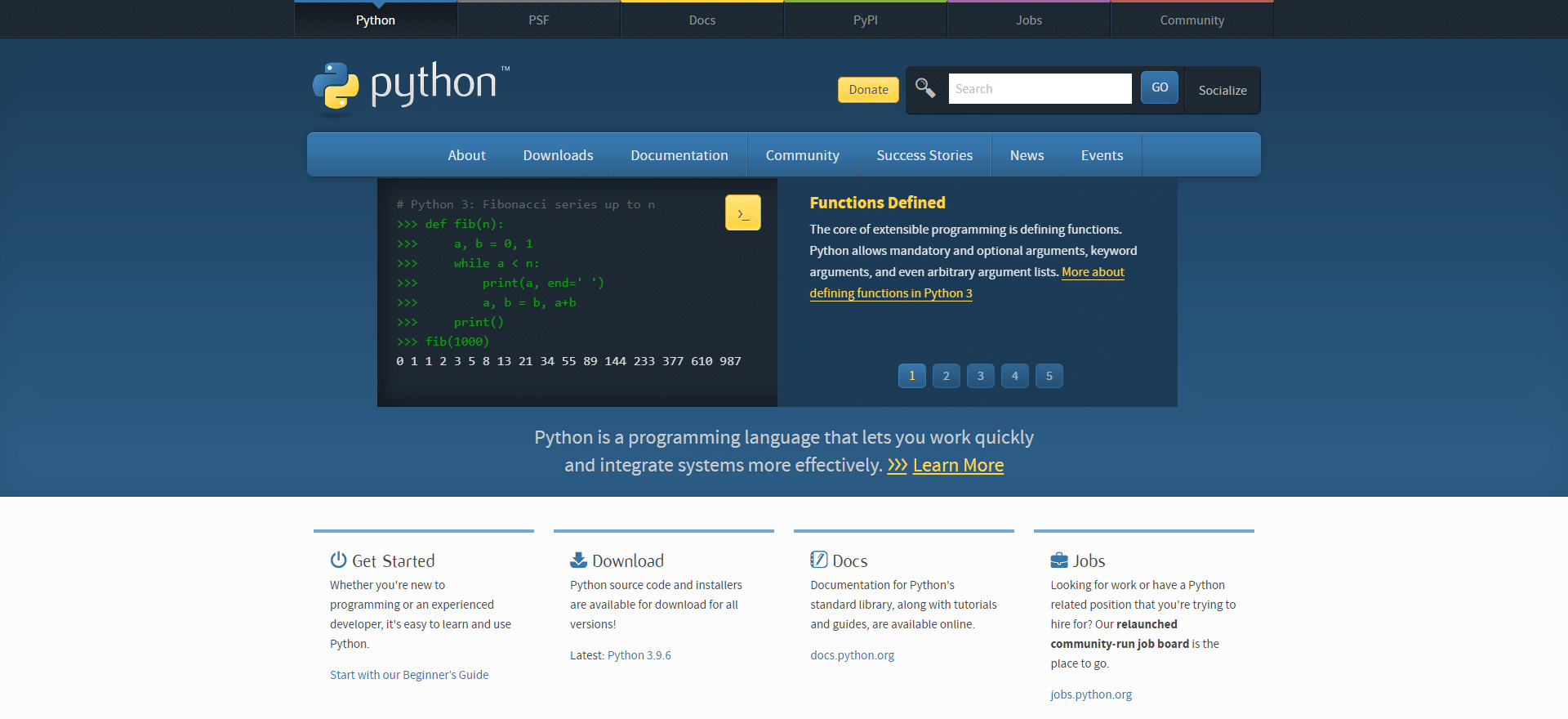
Python is an easy to learn and understand language that allows you to develop an Android app. However, app development using Python will not be as efficient as via Java. Indeed, if you select this language, you will then have to go through a tool that will convert your app into Android packages. A conversion that can generate errors in the code and hinder the functionality of your product…
Developing an Android application in C++
C++ is considered one of the best programming languages for Android application development. The reason? Its speed and the simplicity of its syntax.
This programming language is also used in other sectors such as game development, machine learning and office applications.
However, you cannot create an Android application entirely in C++. You need the Android Native Development Kit (NDK).
Developing an Android application in C#
C# is similar to Java. It also implements a Garbage Collector, which reduces the risk of memory leaks. In addition, C# has a cleaner and simpler syntax than Java, which makes coding easier.
C# is more focused on classes and objects than on functions or procedures. The advantage of this approach? There are no undefined values, which simplifies code debugging. Programmers have precise information to easily find their errors.
Developing an Android application in Dart
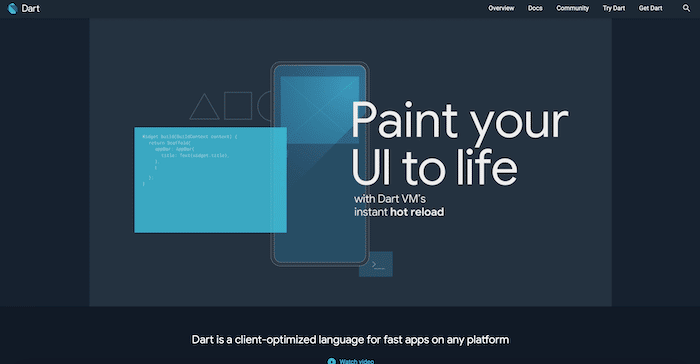
Dart is a new open-source programming language that powers the Flutter framework. Very popular with developers, it stands out for its ability to provide attractive and powerful applications in a short time.
Dart’s main goal is to facilitate user interface development with features such as hot-reload. It allows developers to see changes in real time as they develop the application, minimizing the risk of error while boosting their productivity.
Development tools and environments (IDE)
If you’re getting into Android application development, you need to familiarize yourself with the build tools, as well as the integrated development environments.
The App Builders
As the name suggests, the App Builder helps you develop an Android application. These tools are aimed at both beginners and experienced developers. Generally, they offer an intuitive build interface, which works with the “drag and drop” option. You can easily organize and structure your application.
As soon as your project is finished, all you have to do is to validate it. The App Builder turns it into an .APK file, ready to be loaded in the Google Play Store.
Among the most popular App Builders, we can mention Android Studio, Eclipse or DroidScript.
The Game Maker
You want to develop a game for Android? You will need to use a game maker. These tools are specially designed to help you offer an interactive app to your customers and prospects.
Among the most famous game makers are Unity, GameSalad or GDevelop.
Taking into account the specifications of Android application development
Android is a fragmented market with many devices and operating system versions. To develop a successful Android application that promotes user experience, you’ll need to take this aspect into account.
This includes making the right choice of fonts, assets, and layouts to ensure the best experience on various screens. You also need to take into account all the sensors or UI features supported by Android.
All Android applications have one or more activities, as well as one or more fragments. To provide a nice and smooth user interface, always make sure that the thread is never blocked.
Therefore, long operations should be executed asynchronously in the background, mainly on another execution thread. When developing an Android application, consider:
- Performance and responsiveness: you must always respond to user input within five seconds, otherwise the operating system will send an ANR (application not responding), forcing your application to be closed.
- Delays of more than 100 ms, as they will be noticed by users.
- Wakelocks: this is a mechanism that forces the phone to perform an operation despite the battery manager’s recommendation to sleep. You should use them sparingly to preserve the battery of users’ smartphones.
Publish your application on Google Play
After developing your Android application, all you have to do is publish it on Google Play store for users to access.
Here are the steps to follow:
- Create a developer account (it costs 25 dollars).
- Upload the APK of your application.
- Fill in the product sheet with information about your product: make sure to make users want to download your app by highlighting its key features.
- Launch an open test to detect possible bugs.